Other Ingestion Types
Revision and Resubmission Ingestion Types
This section outlines the requirements for processing manuscript revisions and resubmissions via ingestion. The workflow applies to original submissions initially received through integration, as well as those created within the ScholarOne Manuscripts system where an external ID was later assigned either via the addExternalID API call or through the specialized Update External ID ingestion type.
Required JATS Fields
To indicate that an ingestion is a revision or resubmission, specific fields must be included in the JATS XML file.
Manuscript Identifiers
The <article-id> element must include a new unique value to ensure successful ingestion:
<article-id pub-id-type="manuscript">resubmissionwf</article-id>
<article-id pub-id-type="manuscript">revisionwf</article-id>Related Object Reference
The <related-object> element must reference the original submission. The source-id attribute can contain either:
- The previous external ID (intended behavior), or
- The current external ID (also functional, though not the documented intended behavior)
Both approaches will successfully link the revision/resubmission to its parent manuscript.
<related-object source-id="ORIGINAL0WF" source-id-type="prev-id"/>Note: While the system is designed to use the previous external ID in the source-id attribute, the lookup mechanism also supports using the current external ID. This behavior is based on the system's fallback logic that checks multiple identifiers (external ID, document ID, and manuscript ID) during the linking process.
Custom Metadata Requirements
For proper identification of revisions and resubmissions, a <custom-meta-group> entry must be included in the JATS XML.
Revision Metadata
<custom-meta id="Revision_yes_no" specific-use="Additional Manuscript Detail">
<meta-name>Revision?</meta-name>
<meta-value>Yes</meta-value>
</custom-meta>Resubmission Metadata
<custom-meta id="Resubmission_yes_no" specific-use="Additional Manuscript Detail">
<meta-name>Resubmission?</meta-name>
<meta-value>Yes</meta-value>
</custom-meta>Document Versioning Requirements in .go XML file
The <document-version> element must be updated to reflect the ingestion type (revision or resubmission). The version attribute should specify the type, and the prev-id attribute should contain the external ID that links to the original submission.
Important: The prev-id attribute can accept either:
- The previous external ID (intended behavior), or
- The current external ID (also functional, though not the documented intended behavior)
Both values will successfully establish the relationship between the revision/resubmission and the original manuscript.
<document-version version="revision" prev-id="ORIGINAL0WF"/><document-version version="resubmission" prev-id="ORIGINAL0WF"/>Note: The system's lookup mechanism checks multiple identifiers during ingestion, which allows it to accept the current external ID in addition to the previous external ID. This permissive behavior enables flexibility in the linking process.
Response to Decision Letter
When submitting a revision of a previously submitted manuscript, most ScholarOne sites require authors to provide a written response to the decision letter of the previous version. Journals may enforce different submission methods for this response:
- Direct text input within the ScholarOne submission UI.
- File upload, where the author submits the response as an attachment.
- Both options, allowing the author to choose between direct text entry and file upload.
Direct Text Response to Decision Letter
For journals requiring direct text input, use the following convention to include the response to the decision letter within the JATS XML. The source-id attribute can contain either the previous external ID or the current external ID:
<related-object source-id="xxx" source-id-type="prev-id" source-response="Enter the textual response to the decision letter here"/>Note: While "prev-id" is specified in the source-id-type attribute, the source-id value itself can be either the previous external ID or the current external ID due to the system's flexible lookup mechanism.
File Upload Response to Decision Letter
For journals requiring the response to be uploaded as a file, use the <supplementary-material> element with the specific-use attribute set to responsetodecision:
<supplementary-material specific-use="responsetodecision" xlink:href="Response.docx"/>Replacement Ingestion Type
Overview
The Unsubmit Workflow in ScholarOne allows journals to return an article to the author for updates without requiring a decision or creating a new version. This process utilizes the Replacement Ingestion Type, as changes made to unsubmitted papers update existing metadata and files rather than creating a new manuscript.
Note: The Replacement ingestion type can also be used for:
- Transferred-in manuscripts
- Invited manuscripts with stubs created before the "Lock editing of invited manuscripts" setting was enabled
In both cases, the manuscript must have an external ID added using either the add/update external ID ingestion type or the addExternalID API call.
Important: Replacement Ingestion functionality requires enabling the "Lock editing of unsubmitted manuscripts" setting in Submission Integration Configuration.
Workflow and Data Integrity
To ensure data integrity, ScholarOne sites configured with the unsubmit workflow as part of Submission Integration automatically lock manuscripts once they are unsubmitted. During this lock period:
- Neither authors nor journal administrators can modify manuscript metadata or files within ScholarOne.
- Authors must make necessary updates in the external system, which will then send the updated data back to ScholarOne for ingestion.
Once the manuscript is successfully replaced via ingestion, it is automatically unlocked and available for final submission.
Manual Unlocking and Relocking
If an administrator or author needs to edit the manuscript in ScholarOne during the lock period:
-
A journal administrator can manually unlock the manuscript from the Manuscript Files tab.
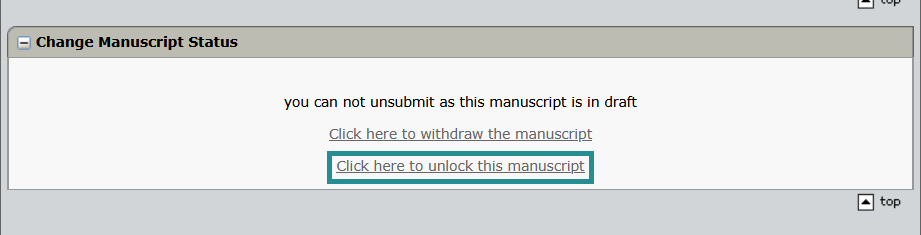
-
After making necessary edits, the journal administrator must re-lock the manuscript before replacement ingestion can proceed.
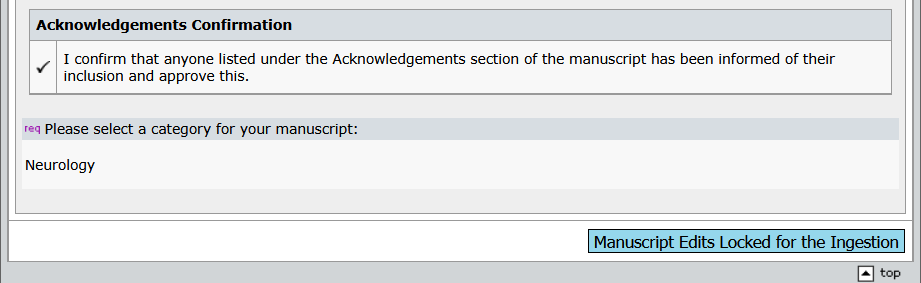
-
Attempting a replacement ingestion on an unlocked manuscript will result in an ingestion failure.
All locking and unlocking events, along with replacement details, are logged in the audit trail.
Switching Submitting Author to Another Author on the List
During Remote Ingestion (Replacement, First Look / Final Files), a change to the submitting author is supported under specific conditions:
- The site is configured to allow submitting author changes.
- The new submitting author was previously listed as a co-author.
Key Behavior:
- If the JATS XML specifies a new submitting author (contrib specific-use="submitting") who is already listed as an author or co-author in the original submission:
- When the site is configured to allow submitting author change: The new submitting author replaces the current one, and an audit log entry is created.
- When the site is NOT configured to allow submitting author change: The ingestion fails with a "
Submitting author mismatch" error.
- If the new submitting author is not listed as an author or co-author in the original submission:
- In all cases (regardless of config), ingestion fails with a "
Submitting author mismatch" error.
- In all cases (regardless of config), ingestion fails with a "
XML Configuration for Replacement Ingestion
To perform a successful replacement ingestion, modifications are required in the go.XML file.
<document-version> Element
- The
versionattribute must be set toreplacement. - The
prev-idattribute must contain the external ID of the manuscript being replaced.
<document-version version="replacement" prev-id="EXTERNAL_ID"/><document-replaces> Element
- The doc-id attribute must contain the document ID of the manuscript being replaced.
<document-replaces doc-id="DOCUMENT_ID"/>Final Files/First Look Ingestion Types
This section outlines the requirements for processing Final Files and First Look manuscript submissions via ingestion. This workflow applies to manuscripts that have been accepted for publication after peer review and editorial decisions are complete.
Important: Final Files/First Look Ingestion functionality requires enabling the "Lock editing of final file and first look manuscripts" setting in Submission Integration Configuration.
Custom Metadata Requirements in JATS XML
Unlike the Revision/Resubmission workflow, the <article-id> value must match the manuscript in the First Look/Final Files task for which you are replacing files.
<article-id pub-id-type="manuscript">ORIGINAL0WF</article-id>To properly identify Final Files and First Look submissions, a <custom-meta-group> entry must be included in the JATS XML.
Custom Metadata for Final Files
<custom-meta id="Final_files_yes_no" specific-use="Additional Manuscript Detail">
<meta-name>Final_files?</meta-name>
<meta-value>Yes</meta-value>
</custom-meta>Custom Metadata for First Look
<custom-meta id="First_look_yes_no" specific-use="Additional Manuscript Detail">
<meta-name>First_look?</meta-name>
<meta-value>Yes</meta-value>
</custom-meta>Switching Submitting Author to Another Author on the List
During Remote Ingestion (Replacement, First Look / Final Files), a change to the submitting author is supported under specific conditions:
- The site is configured to allow submitting author changes.
- The new submitting author was previously listed as a co-author.
Key Behavior:
- If the JATS XML specifies a new submitting author (contrib specific-use="submitting") who is already listed as an author or co-author in the original submission:
- When the site is configured to allow submitting author change: The new submitting author replaces the current one, and an audit log entry is created.
- When the site is NOT configured to allow submitting author change: The ingestion fails with a "
Submitting author mismatch" error.
- If the new submitting author is not listed as an author or co-author in the original submission:
- In all cases (regardless of config), ingestion fails with a "
Submitting author mismatch" error.
- In all cases (regardless of config), ingestion fails with a "
Submitting Agent and Author Restrictions
For Final Files and First Look ingestions, specific rules must be enforced regarding the submitting agent and submitting author:
- If the original document has a submitting agent, it cannot be changed to a different submitting agent.
- If the original document has a submitting agent, it cannot be changed to a document with a submitting author (i.e., the submitting agent cannot be removed).
- If the original document has a submitting author, it cannot be changed to a document with a submitting agent (i.e., the submitting author cannot be removed).
These restrictions apply only to Final Files and First Look ingestions. Other ingestion types (original, revision, resubmission, invited ingestions) will continue to allow such changes.
File Naming Requirements
During Final Files/First Look ingestion, file names in the archive file (.zip) must be updated to match the ones specified in both the .go XML and JATS XML files to ensure proper processing.
Invited Ingestion Type
The Invited ingestion type is used for manuscripts where a manuscript stub has been created in the ScholarOne system, and an author has been assigned to that stub. Once the invited author accepts the invitation to submit, the manuscript can be ingested using the Invited ingestion type.
Additionally, it is possible to associate an external identifier to a standard ScholarOne invited stub that is still in draft status. This can be accomplished by using the addExternalId API or by doing Update/Add External ID ingestion. After the external ID has been added, a Replacement ingestion can be performed to update the existing stub with new or corrected manuscript data.
Important: Invited Ingestion functionality requires enabling the "Lock editing of invited manuscripts" setting in Submission Integration Configuration.
The instructions in the following section apply only to stubs created after the "Lock editing" setting was enabled.
Note: If you're performing a Replacement Ingestion on an invited manuscript where the stub was created before the "Lock editing of invited manuscripts" setting was enabled, and the external ID was added via the addExternalId API or the Update/Add External ID ingestion type, refer to the Replacement Ingestion section for detailed instructions.
Custom Metadata Requirements in JATS XML
The same author who was invited in ScholarOne and accepted the invitation must be included in the JATS XML file. This is done using the <contrib> element inside <contrib-group>.
Submitting Author Identification
- The optional
specific-use="submitting"attribute should be used within the<contrib>element to explicitly mark the submitting author. - If the
specific-use="submitting"attribute is not specified, ScholarOne will assume that the corresponding author is also the submitting author.
Required .go XML Fields
To indicate that an ingestion is for an Invited manuscript, specific attributes must be included in the .go XML file.
Manuscript Versioning
The <document-version> element must be updated to reflect the ingestion type:
- The
versionattribute should be set to"invited". - The
prev-idattribute remains empty since this is the first version of the submission (Applies only to stubs created after the “Lock editing” setting has been applied. ) - The
<document-replaces>element must contain thedoc-idattribute with document id value of the invited manuscript stub that was created in ScholarOne.
<document-version version="invited" prev-id=""/>
<document-replaces doc-id="508057"/>Update External ID Ingestion Type
The Update External ID Ingestion Type is a specialized ingestion process used to assign an external ID to any manuscript created within the ScholarOne Manuscripts system. Unlike other ingestion types that require both a .go XML file and an archive ZIP, this type requires only a .go XML file for successful ingestion.
Note: The same functionality for adding an external ID can be achieved using the addExternalID API call. For detailed instructions on how to use the addExternalID call, refer to the documentation here.
Key Considerations
- This ingestion type only assigns the external ID; no other metadata is modified.
- Only the GO file should be ingested for this version.
.go XML Configuration for External ID Update
To update the external ID, the <document-version> element must include:
version="add-external-id"doc-idattribute containing the manuscript’s document ID.new-external-idattribute with the new external ID.
<document-version version="add-external-id" doc-id="123456" new-external-id="abcdefghijkl"/>Note: While the system is designed to use the previous external ID in the source-id attribute, the lookup mechanism also supports using the current external ID. This behavior is based on the system's fallback logic that checks multiple identifiers (external ID, document ID, and manuscript ID) during the linking process.
Example GO XML File
A complete GO XML file for updating an external ID:
<?xml version="1.0" encoding="UTF-8"?>
<!DOCTYPE GO PUBLIC "SYSTEM" "S1_GO.dtd">
<GO>
<header>
<clientkey>b10f3be4-6ae7-4ee1-b373-f46637678764</clientkey>
<journal_abbreviation>salesdemoplus</journal_abbreviation>
</header>
<document-version version="add-external-id" doc-id="123456" new-external-id="abcdefghijkl"/>
</GO>Updated 12 days ago
