EMAIL TEMPLATES AND COMMUNICATION
Overview
Submission integrators can be categorized into two groups:
- Publishers that accept full submissions on their platforms and ingest them into ScholarOne for editorial evaluation, peer review, and production export.
- Third-party services (e.g., preprint servers) that pass partial submissions to journals on ScholarOne, requiring authors to complete and submit their manuscripts through the journal’s ScholarOne site. These submissions often arrive nearly complete, with authors needing only to answer journal-specific custom questions.
A key distinction between these groups is how they handle email communications related to submission status:
- Publishers handling full submissions typically manage the entire submission process, including author notifications. Consequently, they do not rely on ScholarOne email notifications for ingestion success or failure.
- Third-party integrators (e.g., preprint servers) depend on ScholarOne email notifications to inform authors when their draft submissions have been successfully ingested and are ready for completion.
Email Templates
For integrators that need to communicate manuscript ingestion status via email, ScholarOne provides several email templates triggered by specific ingestion-related events.
Configuring Email Templates
To configure submission integration-related email templates:
- Navigate to the Admin Dashboard in the ScholarOne site.
- Under Admin Tools, select Email Templates.
- On the email template configuration page, set the Area dropdown to System Events.
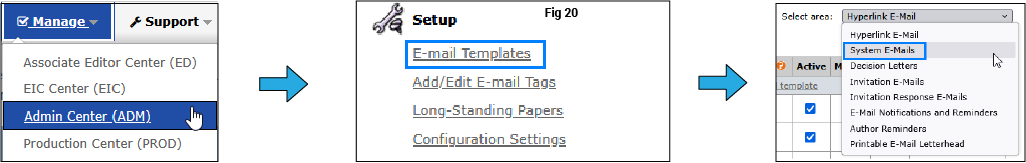
System Email Events for Submission Integration
ScholarOne provides email templates for the following submission integration events:
- Remote Integration Failure – Sends a custom email when a submission fails to ingest due to an unrecoverable error.
- Remote Integration Success – Sends a custom email when a submission is successfully ingested as a draft and is ready for final submission.
- Remote Integration Success with Account Creation – Sends an email to the newly created user when an account is generated via integration, similar to standard account creation emails.
- Remote Integration Resubmission Success – Sends a custom email when a manuscript resubmission is successfully ingested as a draft and is ready for final submission. This event applies specifically to updated manuscripts submitted as part of a resubmission decision type.
- Remote Integration Revision Success – Sends a custom email when a manuscript revision is successfully ingested as a draft and is ready for final submission. Like the resubmission event, this applies only to subsequent submissions following a revision decision type.
- Remote Integration Updated External ID Success - Sends a custom email when an external identifier associated with a submission is successfully added or updated in ScholarOne.
- Remote Integration Final Files / First Look Success - Sends a custom email when the final files submission is successfully ingested into ScholarOne.
- Remote Integration Invited Success - Sends a custom email when an invited submission is successfully ingested as a draft in ScholarOne.
- Remote Integration Replacement Success - Sends a custom email when a replacement manuscript is successfully ingested as a draft in ScholarOne.
- Remote Integration Validate / Submit Failure – Sends a custom email when a manuscript is ingested via remote integration with the attribute attempt-submit="Y" set in the .go XML file. If required fields are missing from the accompanying jats.xml, the manuscript cannot be submitted directly and is instead ingested as a draft.
Updated 9 months ago
